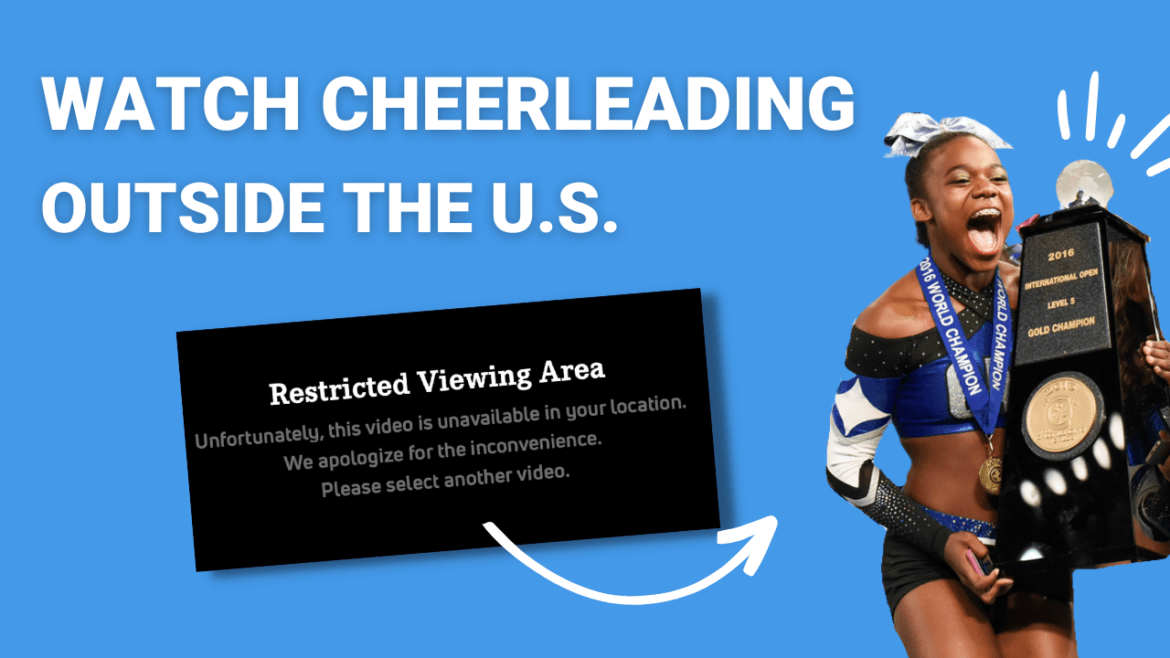Most of the biggest cheerleading competitions are only available to watch on VarsityTV or FloCheer. However, those live streams are not available in all countries, meaning cheerleaders all around the world can’t watch the competitions.
In this article, we explain how you can access and watch all competition live streams – from almost any country in the world!
Disclaimer: this article contains affiliate links, read more about that here. We are not affiliated with either Varsity Brands or FloSports.
Video tutorial
Watch the video below, or skip and read the article for a written tutorial.
What can you watch on VarsityTV & FloCheer?
Both of the platforms offer many different cheerleading videos and competition live streams. Hundreds of competitions are live-streamed, but members also have access to cheerleading documentaries, routine videos, and other exclusive content.
The Cheerleading Worlds is live-streamed on FloCheer, while most other cheerleading competitions are streamed on VaristyTV.
You get access to both sites with a paid subscription on either one of them. If you’re a member of VarsityTV, you also get access to FloCheer, and vice versa.
The country limitations
While most of the on-demand content is available to watch from any country, the live streams are not due to music rights.
That means if you live anywhere other than the United States, United Kingdom, Canada, or Puerto Rico, you can’t access the live competition streams.
Lucky for you, we have some good news! You can actually access the live streams, you just need a VPN to do it for you. We explain exactly what it is and how to use it below.
Watching live streams from another country
You can watch all of the content on both VaristyTV and FloCheer by using a VPN. A “VPN”, or “virtual private network”, is a service that both protects your privacy online, and lets you view content that’s only available in specific countries.
Click here for a more detailed explanation of a VPN and how it works.
With a VPN, you can change your IP address to another location and use everything on the internet that’s available there – like Varsity TV and FloCheer!
It’s very easy to use, and completely legal. Only a few countries have restricted or banned access to using a VPN service, which you can read about here.
Our recommended VPN
We recommend using NordVPN. It’s one of the top-rated VPNs on the market, and the one we use to access the competition live streams.
By using NordVPN you get full access to sites like Netflix, Disney+, YouTube, Amazon Prime and, of course, VarsityTV and FloCheer.
The biggest cheerleading competitions have multiple live streams at the same, as teams compete in different arenas. With NordVPN, you can connect 6 devices to the VPN at the same time and watch multiple live streams.
It’s available for iOS (iPhone, iPad, Mac), android, windows, apple tv, Chromecast, and many more platforms.
That means you can watch one competition arena on your TV, one on your phone, and a third on your tablet!
The monthly plan costs $11.95/month and is perfect if you only want to watch a few competitions. You can then cancel your subscription after watching the competitions.
The 1-year and 2-year plans are perfect if you want to watch many competitions. Those plans start at only $3.71/month – ideal if you want to save money in the long run.
If you plan to watch many competitions, we recommend going with a 1 or 2-year plan. You can then watch any competition, all year round!
How to use NordVPN to watch cheerleading
It’s so easy we almost don’t need to explain!
Follow the steps below and you’ll be able to watch as much cheerleading as you want:
- Create an account on either VarsityTV or FloCheer by visiting their websites
- Go to NordVPN.com
- Choose a plan and create your account
- Download the NordVPN app on any device you want to use
- Open the NordVPN app & click on the United States on the map
- Wait for it to connect
- Go to VarsityTV or FloCheer and you will be able to watch anything!
(You might need to refresh the live streaming page or app for it to connect properly)
Click here to sign up for NordVPN & start watching as much cheerleading as you want!
We hope this article helped you understand and solve the live streaming issues. If you found this helpful, consider sharing it with others who might need it.
Also, comment down below if you have any questions. We would me more than happy to help you!